AppHub
MicroFocus’s enterprise customers faced a cumbersome, highly technical deployment process. Configuring and launching containerized applications through CLI often took days to complete and required deep Kubernetes expertise.
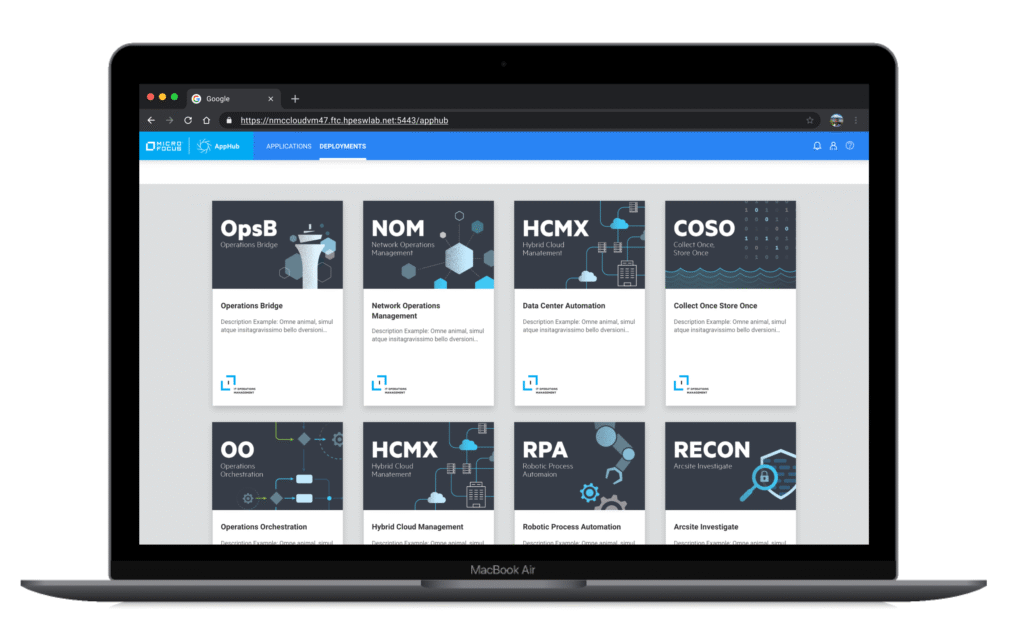
What is AppHub?
AppHub is a containerized deployment platform that lets enterprise teams deploy, monitor, connect, and upgrade applications through a simple visual interface eliminating complex, CLI-based workflows and reducing setup time from days to minutes.
Problem Space
MicroFocus’s enterprise customers struggled with complex Kubernetes and CLI-driven installations that demanded deep technical expertise.
- Manual, expensive, error-prone container deployment workflows
- Deployment required extensive knowledge of kubernetties documentation
- Lack of centralized visibility across products
- Fragmented stakeholder input and no access to real end-users for feedback
How might we help operations and pre-sales teams deploy software suites more efficiently, reducing setup time and minimizing deployment errors?
Opportunities
- Deliver a “one-click” deployment and upgrade experience
- Reduce dependency on CLI / Kubernetes commands
- Provide actionable deployment insights and lifecycle tracking
- Simplify complex form configurations through abstraction
Constraints
- No budget for visual assets or branding design
- Highly distributed international teams
- Matrix org structure with multiple product owners
- Limited direct customer exposure; relied on pre-sales proxy feedback
My Role
As the Lead Product Designer on the IT Operations Management (ITOM) team at MicroFocus, I collaborated with product leadership, engineering, and UX teams across the U.S., Germany, and India to define the AppHub vision and execution strategy. My responsibilities included leading the end-to-end design process, translating complex CLI-based workflows into intuitive UI patterns, creating scalable design systems, and conducting usability testing for enterprise deployment experiences. I also partnered with product and engineering leadership to align user workflows with technical feasibility and business goals, ensuring consistency across the product suite.
Process
Discovery
To begin, I reverse-engineered the existing designs to understand its structure and identify workflow gaps. Working with the Product Director and UX Director, I audited the current experience and documentation to clarify goals, risks, and user needs. From there, I defined end-to-end workflows that mapped the deployment journey—from application selection to lifecycle management.
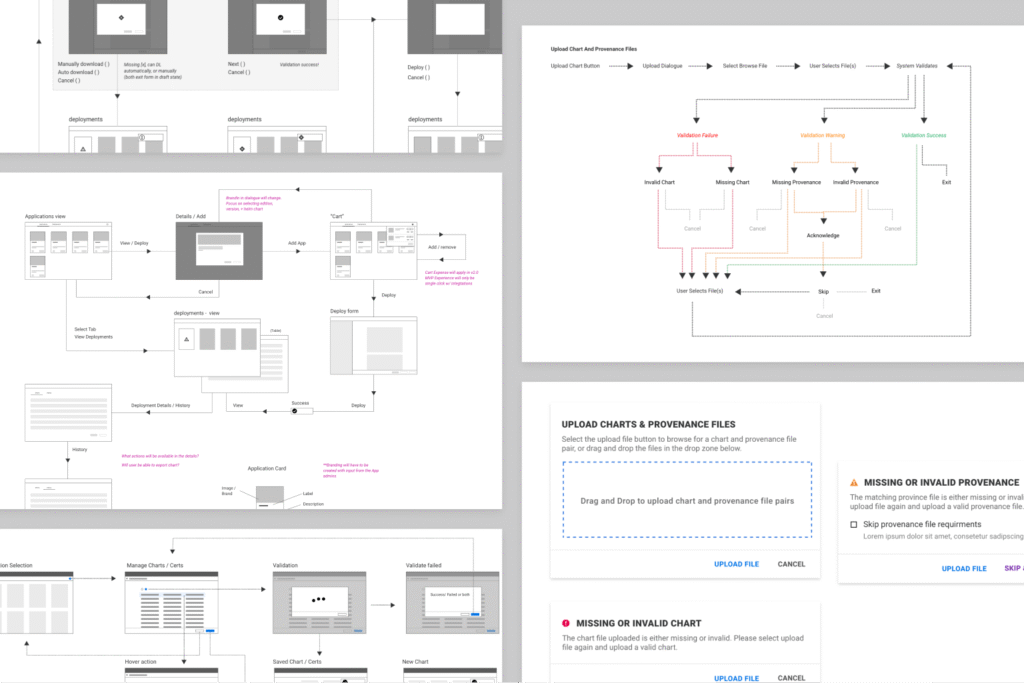
Iterations & Stakeholder Feedback
Once the foundation was set, I focused on rebuilding the interface using a card-based system that represented both product families and live deployments. These cards evolved over multiple design iterations, incorporating feedback from cross-functional stakeholders and UX peers in Germany. I then turned my attention to designing the form experience, which required monthly collaboration with engineering leads to align nested chart options, validation, and custom input
To address the request for greater flexibility, I designed a YAML editor that cross-validated user input against form selections, allowing advanced users to customize deployments without breaking configurations. Throughout the process, I also created custom visual assets and iconography to strengthen the product’s visual hierarchy and improve recognizability within the product suite.
Each iteration was reviewed in weekly UX critiques, usability sessions, and sprint reviews. The process combined continuous feedback, design documentation, and close engineering collaboration—resulting in a consistent, scalable experience that reduced deployment friction and brought clarity to a highly technical workflow.
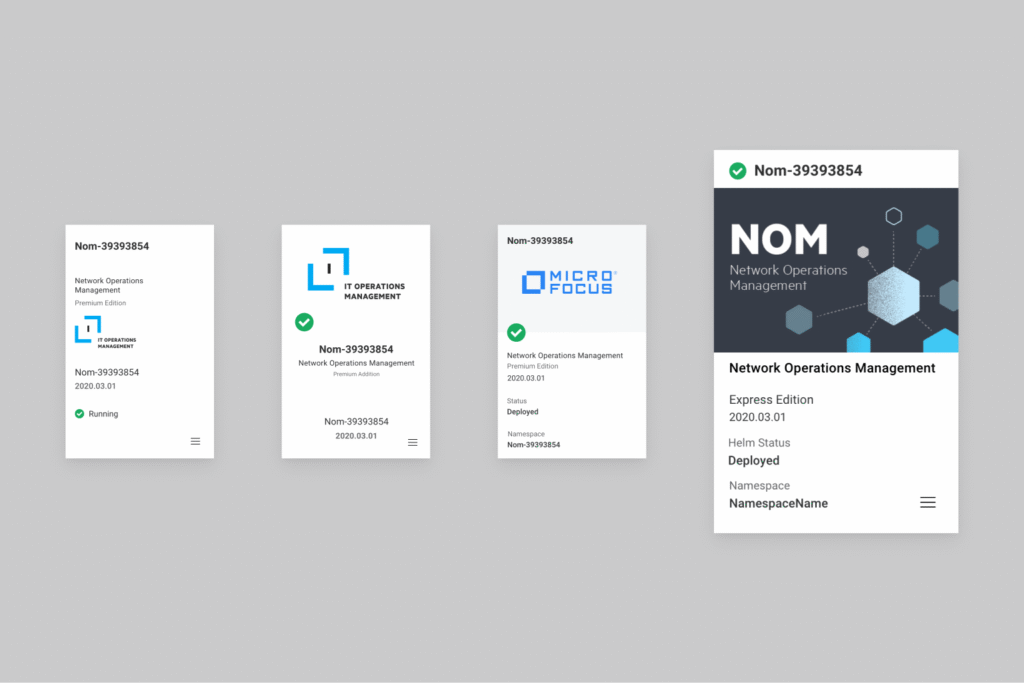
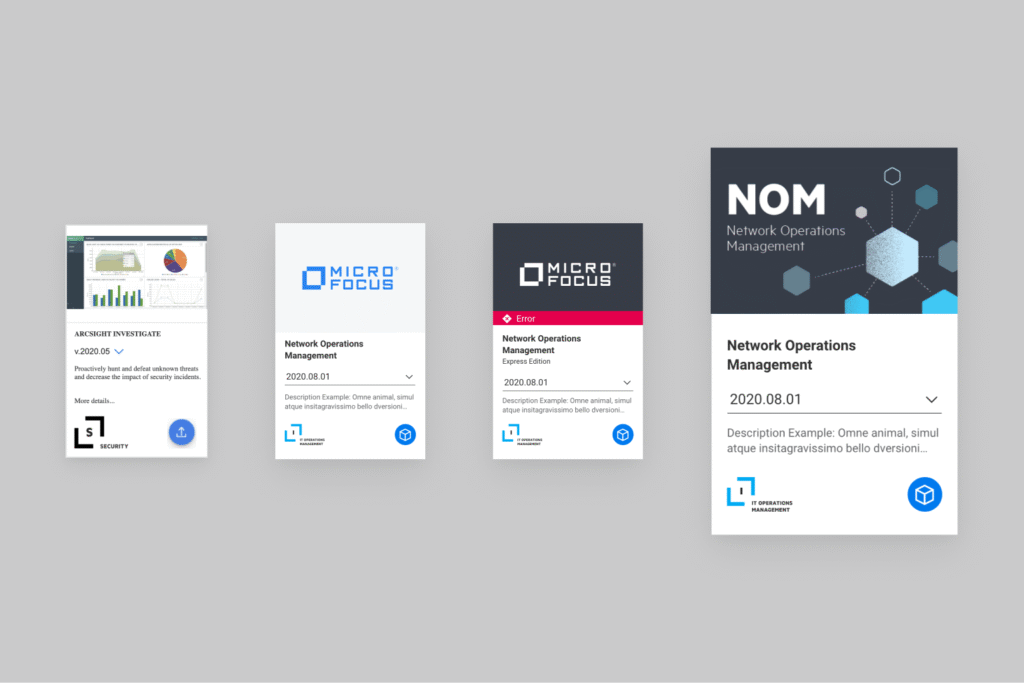
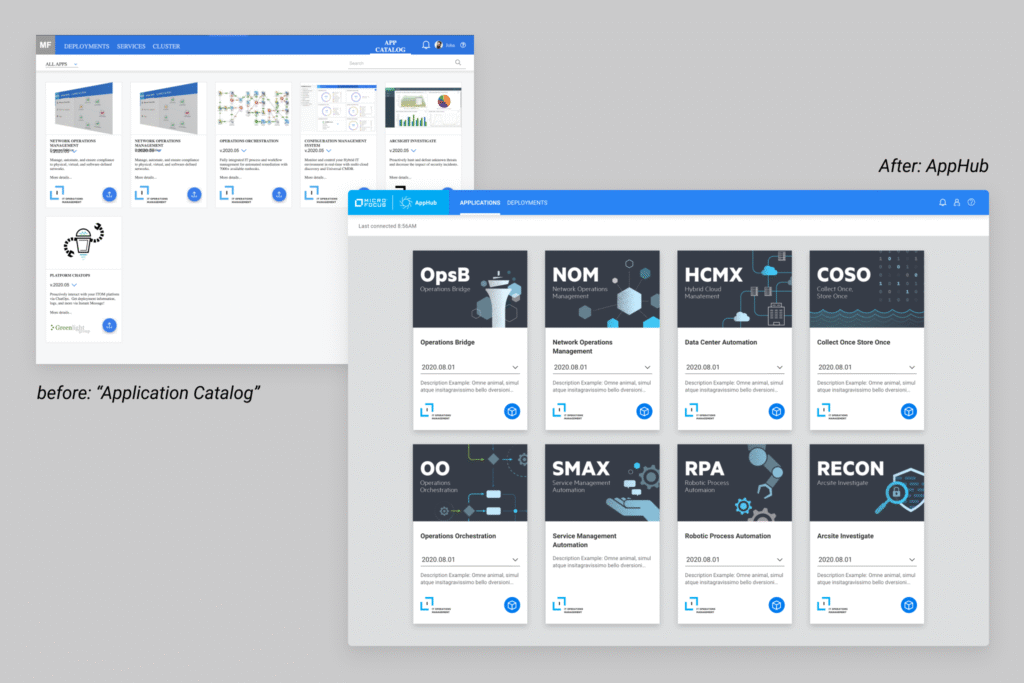
Solution
- Quick Deploy action enabling one-click installations
- Integrated lifecycle management cards showing deployment status and actions
- Integrated lifecycle management cards showing deployment status and actions
- Nested dynamic form logic for scalable chart configurations
- Built-in YAML editor with smart validation
- Notifications and error-handling integrated directly into the UI
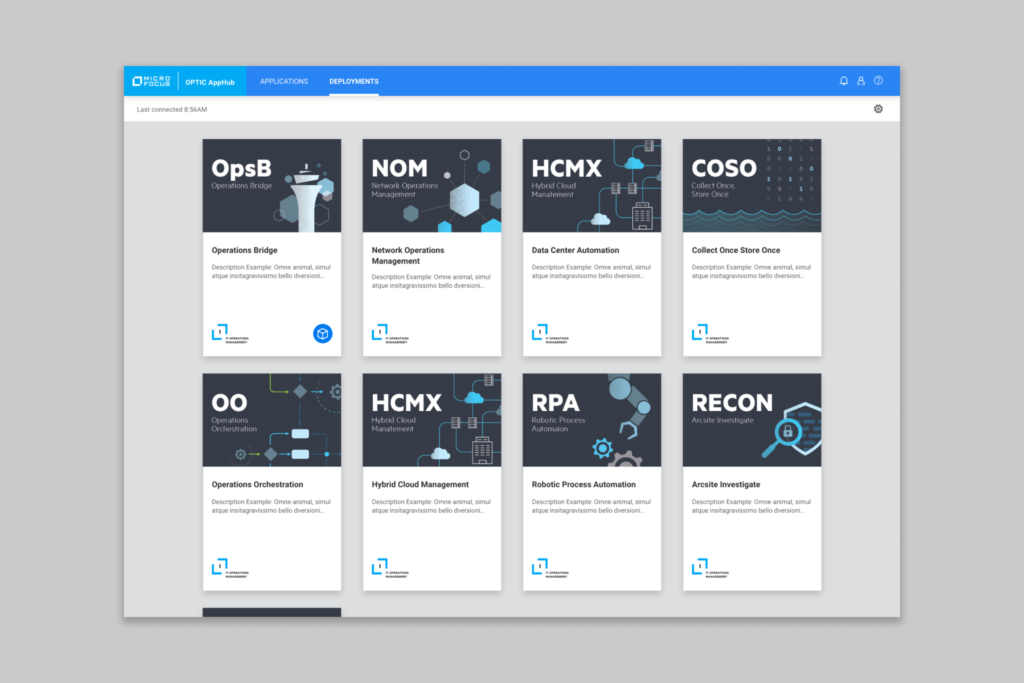
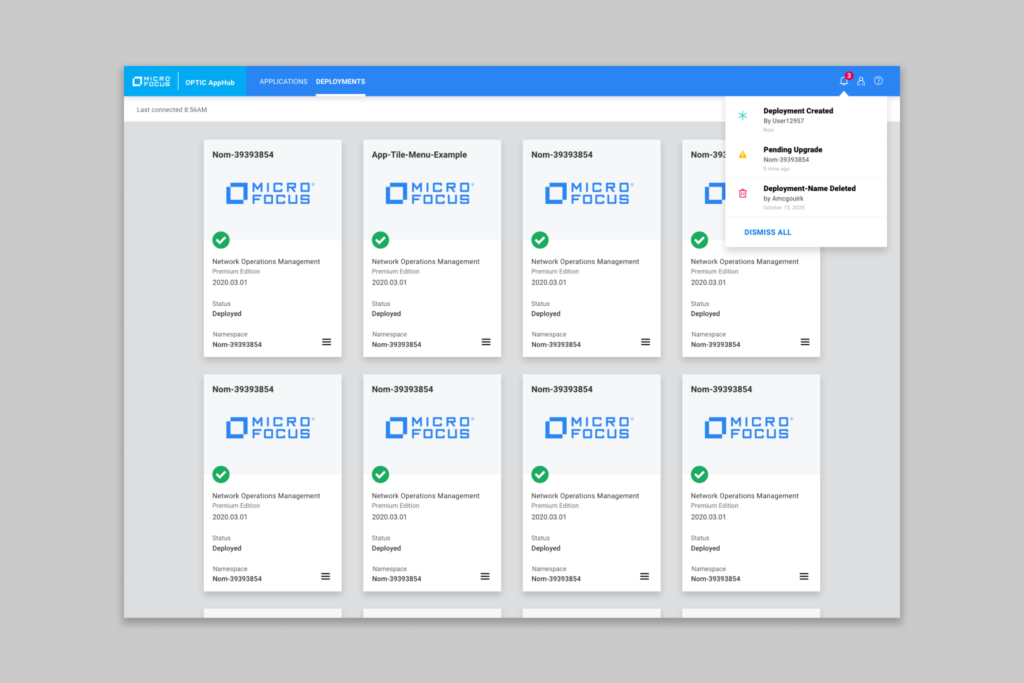
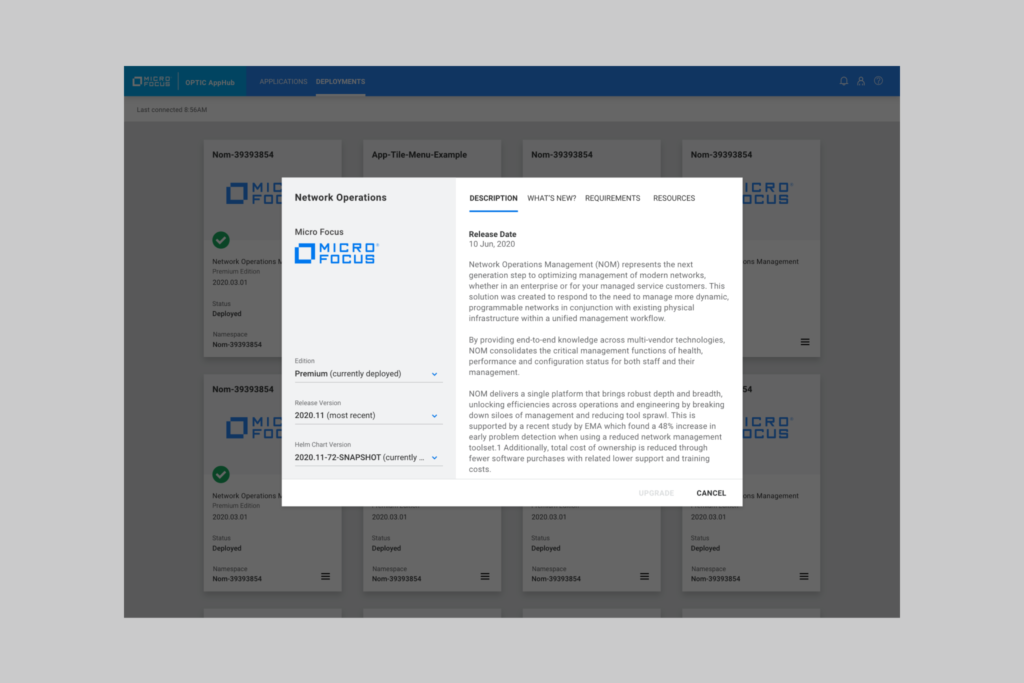
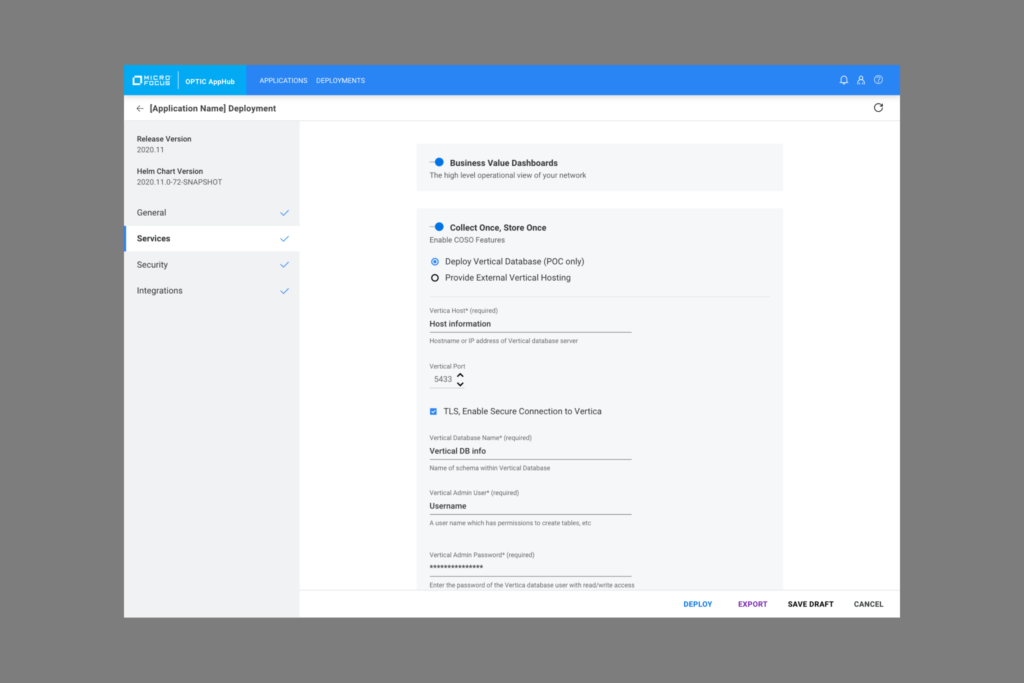
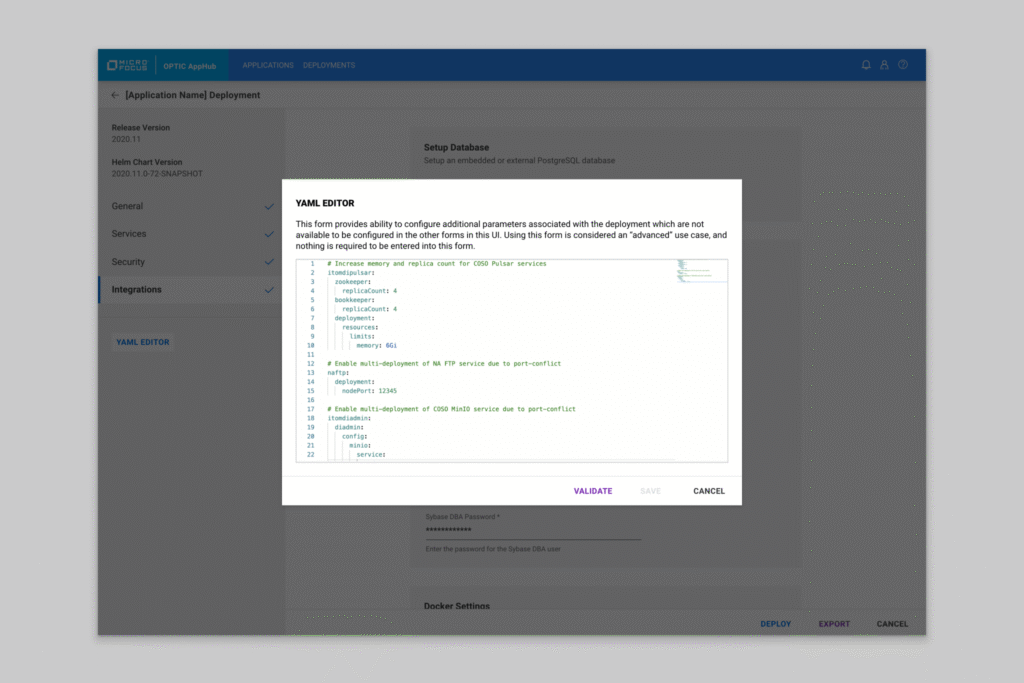
Qualitative Feedback
I conducted a usability study to validate the AppHub prototype and improve deployment workflows. After running a pilot to refine tasks and flow, I recruited five users, developed a testing script and question set, and moderated one-on-one sessions remotely. Each session was recorded and observed to capture usability issues and behavioral insights, which informed key refinements to the form experience and error-handling design.
- Users requested feature documentation links to product resources to increase clarity of features and integrations
- Participants asked for additional advanced features and integrations between suites (E.g: connecting to external data bases, and scaling environments)
- Engineers reported reduced friction and higher confidence in deployments
- 100% of participants preferred the AppHub UI to manually deploying via CLI
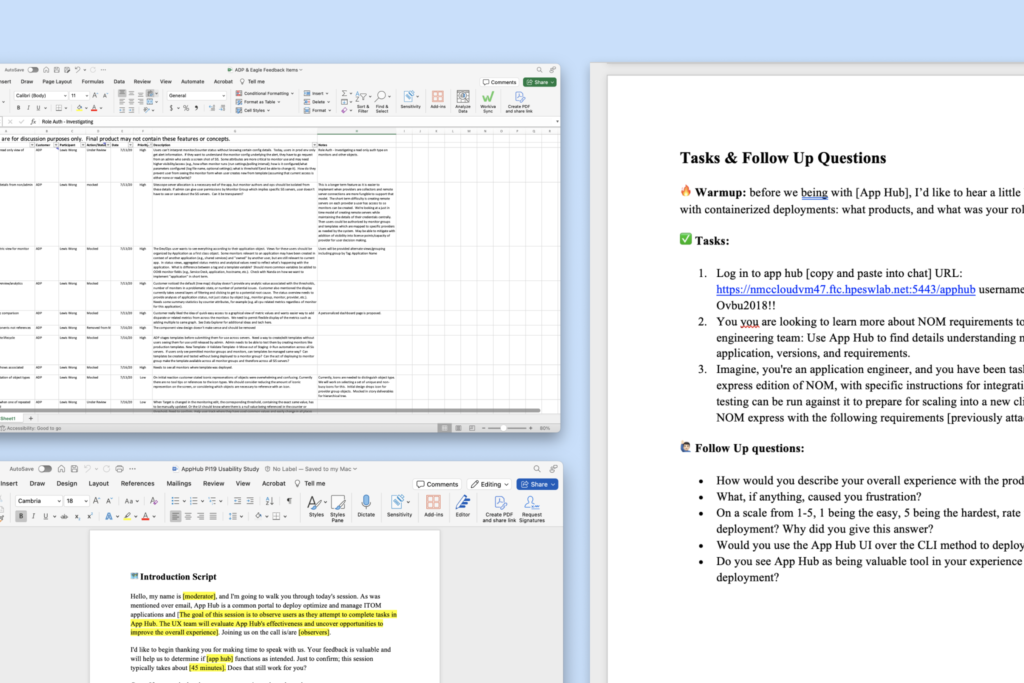
Results & Impact
- 80% of usability study participants completed deployments successfully within the first round
- Improved time-to-deploy by eliminating manual YAML setup, from 3 days to 45 minutes, a 99% reduction in duration
- Simplified user understanding of app dependencies and configurations
- Established visual consistency across 10 + ITOM products
- Set a design foundation for subsequent ITOM tools
Learnings & Reflections
- Future iterations could benefit from embedded analytics for feature adoption and a proper design system across applications
- Large enterprise UX requires translation across engineering and business goals, not just design execution
- Designing for expert users demands balancing control vs. simplicity
- Building visual assets from scratch forced creative prioritization and cross-team collaboration